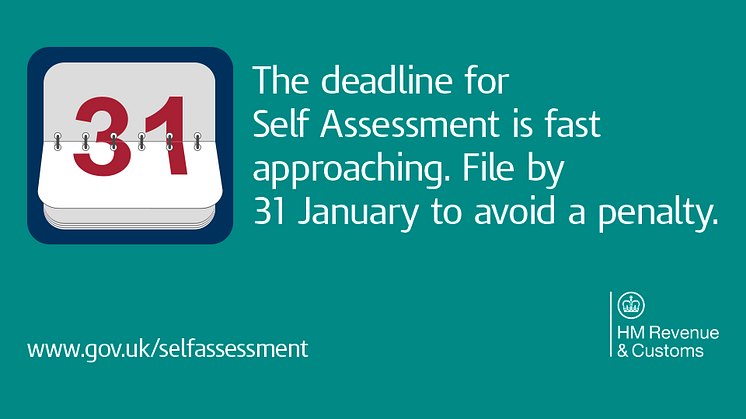
Blog post -
Top 5 Questions for Self Assessment
At HM Revenue and Customs (HMRC) we strive to make it as easy as possible for you to submit your Self Assessment tax return but we know that sometimes you’ll need our help.
More than 85% of customers chose to submit their return online last year, with even more expected in 2016. You can do it at a time convenient to you – day or night – and there’s online support available too, including web chat and general queries answered on Twitter @HMRCcustomers.
Here, we answer some of our customers more common queries:
1. Do I need to fill in a tax return?
Over ten million people in the UK need to complete a tax return. Find out if you’re one of them by taking our handy online test.
HMRC will always notify you if we are expecting you to complete a tax return.
2. Can you help me register for the Online Self Assessment Service?
If you are a new online user, you will need to register first. Go to online.hmrc.gov.uk/registration and follow the instructions to enrol for online services.
Please remember to make a note of the User ID that we allocate to you, as you will need that later in the process.
You will then receive your activation code through the post. Please follow the instructions provided to activate your online account as soon as possible.
3. Can you help me obtain a new user ID and/or password?
If you’ve already registered but lost your log in details here are a few handy links to request new ones, without having to phone the helpline:
- User ID only – online.hmrc.gov.uk/user/credentials/userid
- Password only – online.hmrc.gov.uk/user/credentials/password
- Both your user ID and password – online.hmrc.gov.uk/shortforms/form/OSHGGIDInd - You will need to allow two days to receive these by post. Or sign up with GOV.UK Verify - it takes around 10 minutes.
4. Can you help me complete my tax return?
Before you start make sure you have the information that you’ll need, which could include:
- The P60 (or P45 if you left your job) you received from your employer will show your pay (or pension) and tax details
- Your business income and costs if you are self employed
- Statements from financial institutions will show investment income received and any tax deducted.
- When you completing your return online you can use the web chat facility if you need assistance with a specific entry (for example your Pay and Tax details) or try using the help icon for further information.
- You can find help and handy tips to fill in your Self Assessment online – search ‘HMRC videos’ on Gov.uk.
5. How do I know what I owe and how to pay by 31 January?
When you have finished your tax return you will be able to see how much you owe and how to pay. If you’ve already submitted your return, the amount due will show on your online account within 72 Hours. Select ‘view account’ to see amounts due for each year, then chose the year to see a breakdown of the final figure.
- You can find all the information you need on how to pay your Self Assessment tax bill here. Including how to pay online using your debit or credit card or your HMRC account details to use your own banks’ online or telephone banking services.
- If you want to check we have received your payment, you can do this on your online account. Please remember some payments can take up to 10 days to show.
If you can’t pay on time you should contact HMRC as soon as possible.
For further online help and support, go to GOV.UK and enter 'HMRC videos' in the search box.
